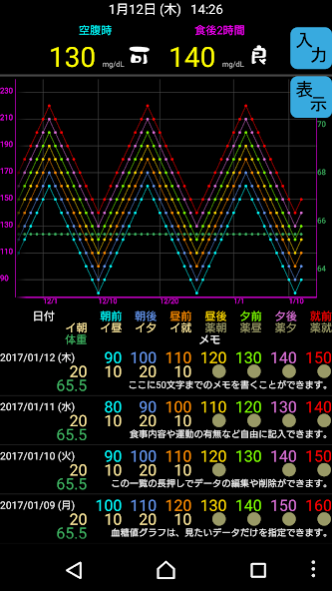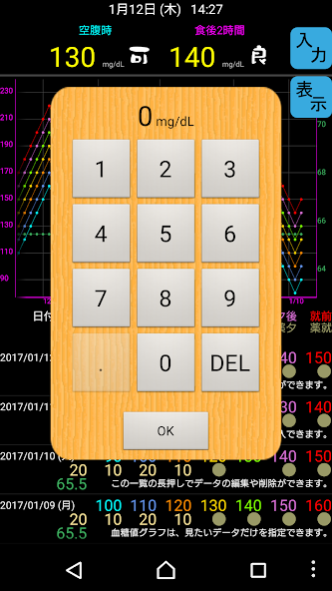血糖値 Pro 3.0
Continue to app
Free Version
Publisher Description
This app is more of diabetes, blood sugar levels, insulin dose, medication, is a tool for performing such a simple weight management.
The measurement record can also be output print to a PDF file. PDF files can also be sent by e-mail.
To print a PDF file directly from the Android device, you'll need to install the print service plug-ins for your printer.
Data created in this app, can be transferred to a PC using the share feature, it is also possible to list and graphs, etc. Excel. By using the sharing feature, you can also easily send data by e-mail to the attending physician.
※ 2 types of insulin management and blood pressure, if you want HbA1c such as also management, please use the "sugar for Android".
The key to the management of blood glucose levels has always been said that to understand their own state. This app, by displaying all the information on one screen, and to be able to check the amount of blood glucose and insulin at a glance.
Characteristic
- Blood glucose levels, before breakfast, after breakfast, before lunch, after lunch, before dinner, after dinner, you can input a total of 7 times / day before bedtime.
- Insulin, recording of medication is, at breakfast, at lunch, at dinner, you can input a total of 4 times / day before bedtime.
- The weight of the input is also available.
- You can enter a note of up to a maximum of 50 characters. You can fill out for, such as the contents of diet and exercise carried out.
- Input of numeric values, you can easily by the numeric keypad.
- On one screen, the latest measurement and evaluation, chart, all of the data list is displayed.
- Measurement record can be printed output to a PDF file.
- Data you enter, can be exported to a CSV file.
- You can read the exported data and try to import again.
- You can also import the data of the blood glucose level (Free).
- Graph is the maximum, you can display one year's worth.
- The data to be displayed on the graph can be specified, to display only after dinner blood glucose level and blood sugar level and body weight of the total 7 times it can also be arbitrarily selected, such as display.
How to use
- Press the input button, select the item you want to enter from the menu, enter the time of day or value. Only this.
- If you want to remove only one of the input data, you can delete individual If you enter "0" to the item.
- When you select a data type to be displayed on the LCD monitor by pressing the display button, you can specify the data to be displayed on the graph.
- When you tap the data of the list display, it will run over the white line at the appropriate date on the graph.
- When Long tap the data of the list display, edit the data, or you can delete it.
- If you press the all data deleted by pressing the menu button, you can initialize the data.
- If you press the export by pressing the menu button, the data will be stored in the SD card in CSV format (comma-delimited). CSV file, when copied to the PC can be edited in Excel.
- If you press the import, press the menu button, you can import a CSV file that you created in the export in the past data and the blood glucose level (Free).
- When you press the Share Press the Menu button, you can send the data in such as mail and Bluetooth.
※ display of the memo depends on the terminal, but it is a display of up to 23-24 characters in the list. To display 50 characters all, you can see when you select the order of the Long tap ⇒ memo input in the list from the memo input screen.
※ export destination is the "sdcard / KETTOUCHIPRO / P date and time .csv".
※ file search location at the time of import, it is the same as the export destination. (Sdcard / KETTOUCHIPRO /)
※ how to import the data of the blood glucose level (free version) is as follows.
1. Export on the blood glucose level (Free).
2. sdcard / KETTOUCHI / KXXXXXXXX.csv file, copy it to the bottom of the sdcard / KETTOUCHIPRO.
3. In the blood glucose level Pro (paid version), press the Menu, press the import.
4. In the list of files that are displayed, and the user can select a file (KXXXXXXXX.csv) that you want to import.
※ If the data in the same day is present when you import, it is overwritten with the data existing data has been imported.
About 血糖値 Pro
血糖値 Pro is a free app for Android published in the Health & Nutrition list of apps, part of Home & Hobby.
The company that develops 血糖値 Pro is Hideki Ogawa. The latest version released by its developer is 3.0.
To install 血糖値 Pro on your Android device, just click the green Continue To App button above to start the installation process. The app is listed on our website since 2018-10-03 and was downloaded 2 times. We have already checked if the download link is safe, however for your own protection we recommend that you scan the downloaded app with your antivirus. Your antivirus may detect the 血糖値 Pro as malware as malware if the download link to jp.hideki.glucosepro is broken.
How to install 血糖値 Pro on your Android device:
- Click on the Continue To App button on our website. This will redirect you to Google Play.
- Once the 血糖値 Pro is shown in the Google Play listing of your Android device, you can start its download and installation. Tap on the Install button located below the search bar and to the right of the app icon.
- A pop-up window with the permissions required by 血糖値 Pro will be shown. Click on Accept to continue the process.
- 血糖値 Pro will be downloaded onto your device, displaying a progress. Once the download completes, the installation will start and you'll get a notification after the installation is finished.